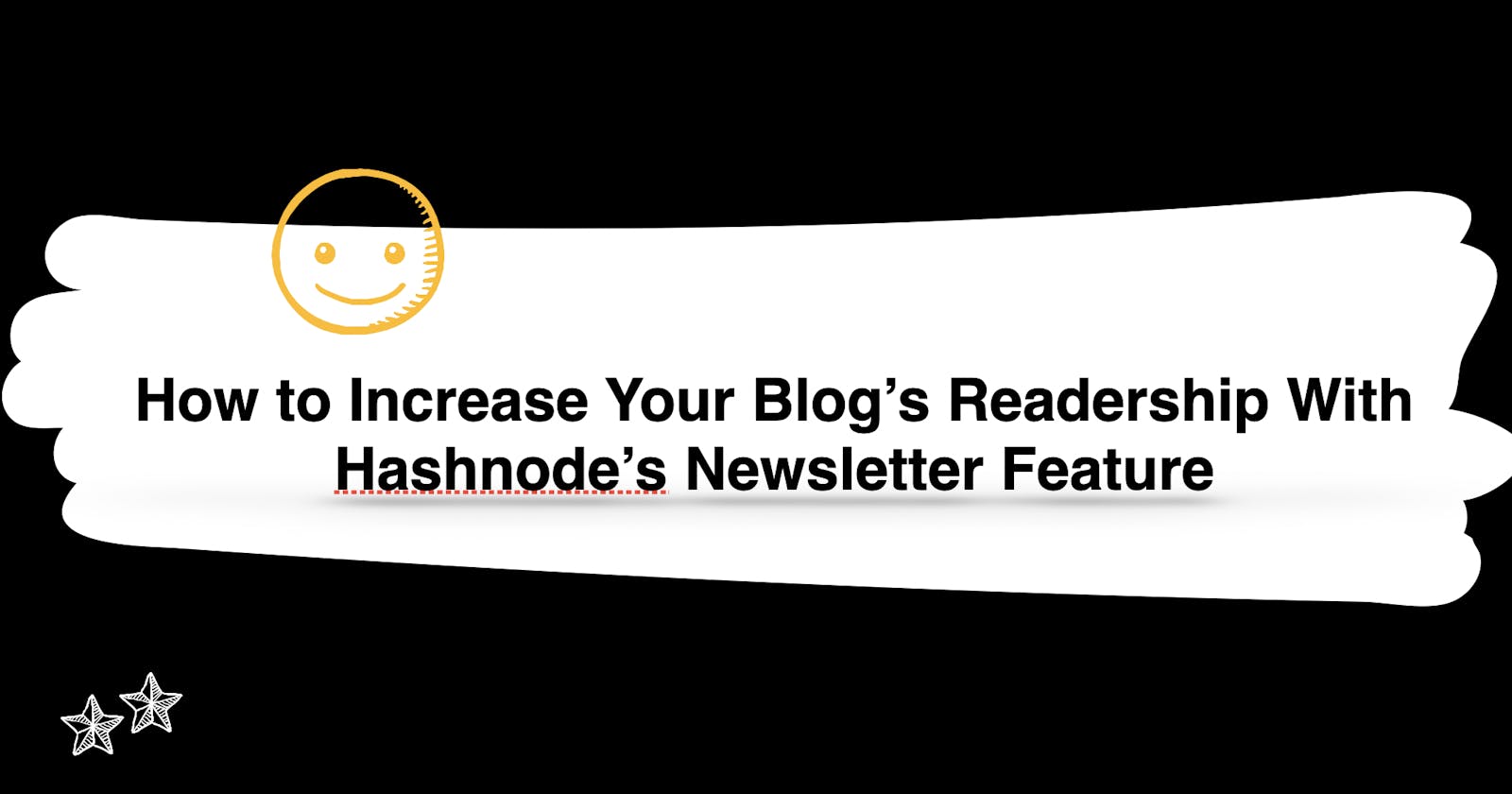How to Increase Your Blog’s Readership With Hashnode’s Newsletter Feature
One of the important characteristics of a good blog is the ability to ensure that readers are always updated about the latest articles from the blog. A newsletter is one way to ensure that your subscribed readers always stay updated with your latest content.
In other words, adding a newsletter to your blog can help you increase readership and have a sense of people that are interested in reading your articles.
In this article, I will explain the benefits of adding a newsletter to your blog, and how to enable Hashnode's free in-app newsletter feature on your blog.
What are the benefits of adding a newsletter to your blog?
- It keeps your readers updated about your new articles.
- It increases interaction with readers.
- It drives targeted traffic.
- Increase monetization.
How to enable Hashnode Newsletter on your blog
Once you create a blog on Hashnode, you automatically have access to its free newsletter feature. You don't have to purchase a 3rd party newsletter subscription service like Mailchimp when you blog with Hashnode.
To enable the Hashnode free in-app newsletter feature, follow the steps below:
Step 1
Log in to your hashnode account. If you don't already have an account on Hashnode, follow the guide here to create one - it takes less than 2 minutes.
Step 2
Click on your profile picture at the bottom-left corner of the page on a desktop screen or top-right corner on a mobile screen.
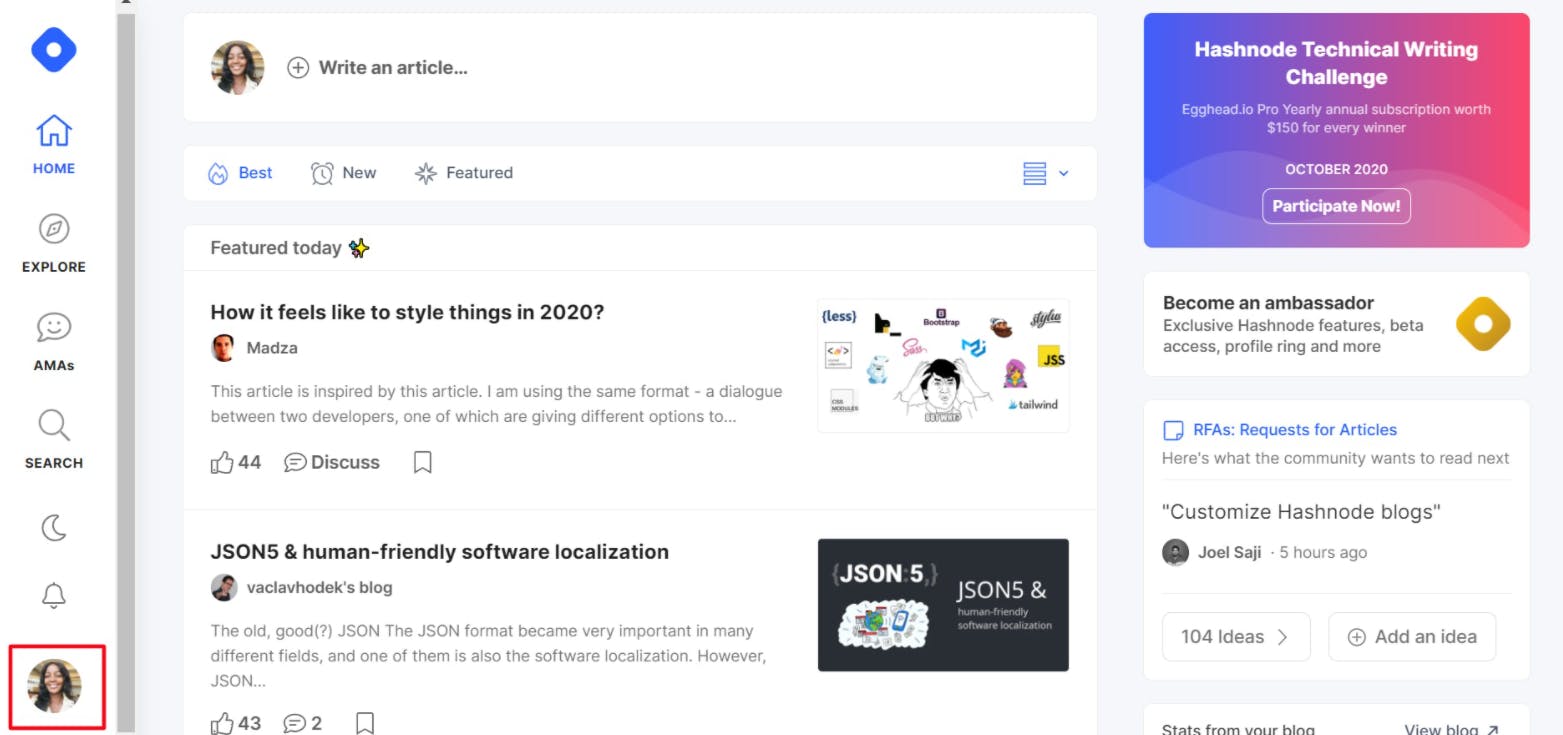
Step 3
Click on the Blog Dashboard option from the popup modal to access the dashboard page.
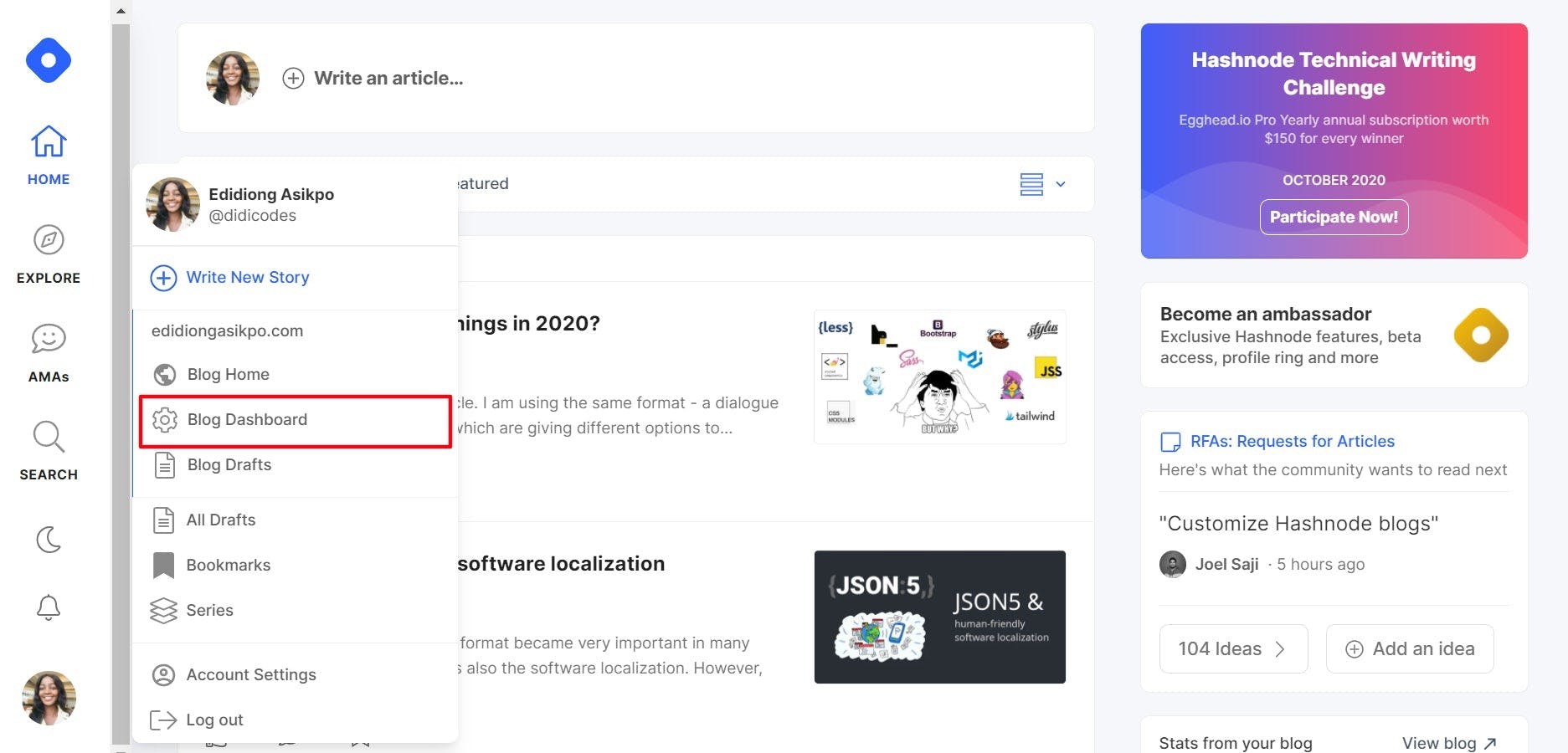
Step 4
On your Blog's Dashboard page, click on NEWSLETTER.
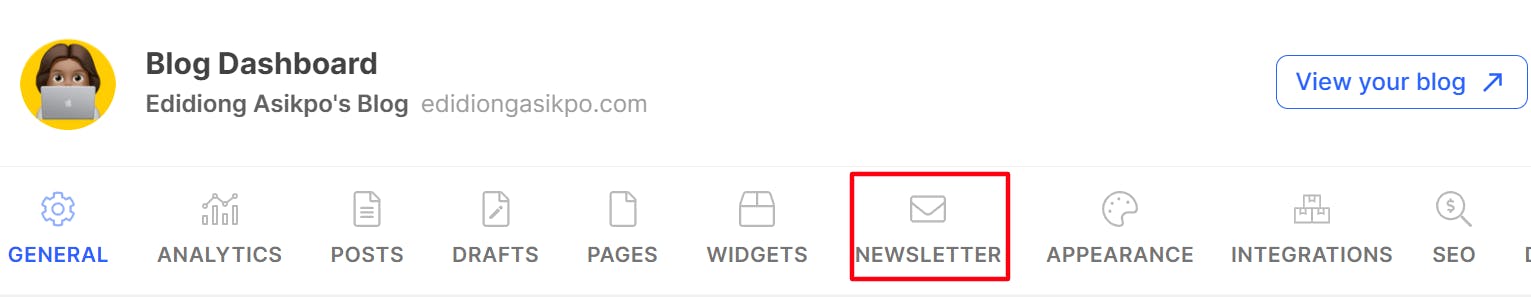
Step 5
On the NEWSLETTER page and click on the Toggle button to enable the newsletter service feature on your blog.

Voila. You've successfully added the newsletter feature on your blog. It is time to increase your blog's readership.
Conclusion
I hope you were able to learn how to enable Hashnode's free inbuilt newsletter feature on your Hashnode powered blog in this article.
Hashnode enables developers to create a blog mapped to their own domain for free. So they can focus on developing and sharing content on their blogs while we take care of the rest - customization, readership, visibility, web monetization, and so much more. Learn more and create a blog on Hashnode.
If you have any questions, you can leave them in the comments section below, and I'll be happy to answer every single one.